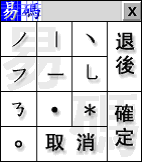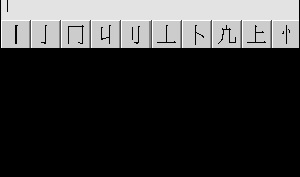eCode is a Chinese Input Method based on Stroke and Stroke Order.
eCode Chinese Input Method, eStroke Animated Chinese Characters, eContour True Type Font Editor. Windows 2000, NT, XP, 98, ME. eStroke Animated Chinese Character, Chinese Input Method Windows, Windows Chinese Input System. eContour True Type Font Editor, eStroke Animated Chinese Character. Windows 98, ME 2000 NT XP. eCode Chinese Input System Windows. eCode Windows Chinese Input Method. Chinese Input, Input Chinese.
Microsoft Chinese Input Method|
Joe's Chinese Input Method|
Goodies Chinese Input Method|
SCIM Chinese Input Method|
Red Dragonfly Chinese< Input Method|
Encyclopaedia Chinese Input Method|
Chinese Input Method Editor|
Simplified Chinese Input Method|
Google Chinese Input Method|
Timway Chinese Input Method|
Chinese Input Method - Wikipedia
Smart Common Chinese Input Method|
Traditional Chinese Input Method|
CKC Chinese Input Method
eCode Chinese Input Method, eStroke Animated Chinese Character, Chinese Input Method Window, Windows Chinese Input System. eStroke Animated Chinese Character, Chinese Input Method, eCode Chinese Input Method, eContour True Type Font Editor, Windows 98 2000 ME XP NT. eCode Chinese Input Method, Windows. Windows Chinese Input System. Chinese Input Method Windows. eStroke Animated Chinese Character. Windows eCode Chinese Input Method Window. Phrase Unicode, Traditional and Simplified Chinese. Chinese Input Method. Chinese Input System. eCode Chinese Input Method. eContour True Type Font Editor, Input Chinese, Chinese Input System.
Windows 98, ME, 2000, NT, XP, Chinese Input Method. eCode Chinese Input Method, estroke Animated Chinese Character and eContour True Type Font Editor. eCode Chinese input System, Windows 98, ME, XP, 2000, NT. Chinese Input System. Chinese Input Methods, Animated Chinese Characters. Window Chinese Input System, Window Chinese Input Method, Chinese Input Method Windows. eCode Chinese Input, Animated Chinese Characters. Chinese Input System, Chinese Input Method. Windows 98, ME 2000, XP. Traditional Chinese. Simplified Chinese. Windows 2000, NT, XP ME. Chinese Input System, Windows Chinese Input Method. Animated Chinese Character. Windows 2000 NT XP 98 ME. Window Chinese Input Method, Windows Chinese Input System Windows. Windows eCode Chinese Input Method.
eCode Windows Chinese Input Method runs on Windows 98 ME 2000 XP NT. 易碼中文輸入法. eCode Chinese Input System, Windows 98 NT XP 2000 ME, 易碼中文輸入法. eCode Chinese Input System, Chinese Input System and eContour Windows True Type Font Editor run on Windows 98 ME NT XP 2000.易碼中文輸入法. Windows Chinese Input Method, Windows True Type Font Editor, Animated Chinese Characters all available on www.eon.com.hk. 易碼中文輸入法.Windows Chinese Input Method, Windows and Linux. Windows Chinese Input Method. Windows True Type Font Editor. Animated Chinese Characters. Windows 2000 ME 98 NT XP. Windows Chinese Input Method, Chinese Input System, Windows Chinese Input Method. Windows 2000 ME XP NT 98. Chinese Input Method Windows 2000 ME XP NT 98. 易碼中文輸入法.